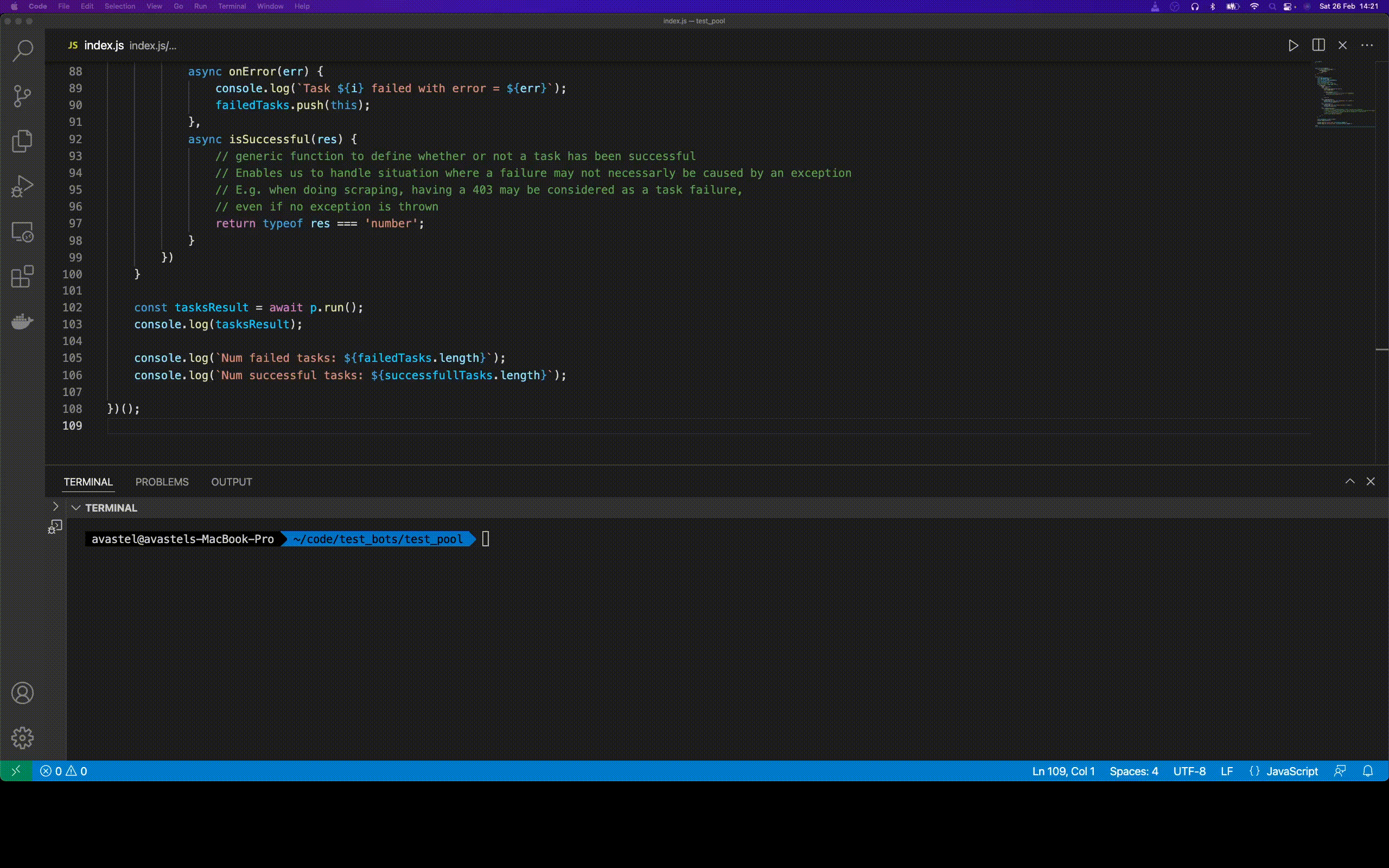As I explained in a previous blog post, I try to rely less and less on external dependencies when using NodeJS (for security and pedagocgical reasons).
In this blog post, I show how to create a simple Pool class to handle a pool of tasks that can be run in parallel, all while limiting the task concurrency, and maximizing the throughput.
If you want a production-ready NodeJS package to do this, you can use Bluebird and its Promise.map function with the concurrency parameter.
Precision regarding the problem to solve
Note that what we do in this article is more optimal than simply calling Promise.all in a loop.
Indeed, many solutions posted on StackOverflow suggest doing something that looks like the following code snippet:
const tasks = [t1, t2, ..., tN];
const MAX_CONCURRENCY = 5;
const resultTasks = [];
for (let i = 0; i < tasks.length; i += MAX_CONCURRENCY) {
// Get the MAX_CONCURRENCY tasks to run
const tasksToRun = tasks.slice(i, i + MAX_CONCURRENCY);
const tasksPromises = [];
for (let task of tasksToRun) {
tasksPromises.push(task());
}
// Wait for all MAX_CONCURRENCY tasks to finish
const res = await Promise.all(tasksPromises);
resultTasks.push(res);
}
In the example above, we run tasks by batch of MAX_CONCURRENCY tasks.
However, if we run 5 tasks in parallel and one of the tasks finishes before the others, then, we now only have 4 tasks running in parallel, even though there are still tasks waiting to be run in the tasks queue.
Indeed, Promise.all waits for all promises to succeed before it resolves.
It means we don’t start any new tasks before all the 5 tasks have been completed (for loop iteration is stopped until all tasks promises resolve).
Thus, at a given time our only guarantee is that we have <= 5 tasks running.
What we want is a solution where we maximize throughput, all while controlling the concurrency.
At a given time, we want to have MAX_CONCURRENCY tasks running in parallel, AND NOT <= MAX_CONCURRENCY tasks.
The solution we present in the next section is slightly complex since it handles more than just concurrency management.
The idea is to have a generic solution that enables us to run any kind of task and handle success/error.
This could be useful for example to write scrapers where the notion of success/error may differ depending on the site targeted.
For example, some websites may return 403 in case of blocking, while others may return a response 200 with a different text.
Thus, having a generic solution enables us to maximize reusability across different projects.
Task pool manager with control of max concurrency in NodeJS/JavaScript
class Pool {
// Our pool of tasks takes only 1 parameter: the max concurrency,
// i.e. the maximum number of tasks executed at the same time
constructor(concurrency) {
this.tasks = [];
this.concurrency = concurrency;
}
addTask(task) {
this.tasks.push(task)
}
// Private class method
async _executeTasks(iterator) {
const results = [];
// We leverage a shared iterator to control the maximum concurrency
// For more details you can read this SO post:
// https://stackoverflow.com/questions/40639432/what-is-the-best-way-to-limit-concurrency-when-using-es6s-promise-all
// I used it as a starting point for the solution presented in the blog post
for (let [_, task] of iterator) {
try {
// Run the task and await for it
const res = await task.run();
try {
// We defined a isSuccessful function that enables us to have different definition of success
// based on the tasks we run.
// Thus, we can run heterogeneous tasks at the same time.
if (task.isSuccessful(res)) {
// If it's successfull, we call a callback function onSuccess.
// This function can be used for example to save the result to a database,
// print something, or do nothing if not needed.
await task.onSuccess(res);
results.push(res);
} else {
// In case of error, we call a callback function onError.
// This function can be used for example to add the failed task to a queue of tasks to retry later.
await task.onError(res);
}
} catch (e) {
await task.onError(res);
}
} catch (e) {
task.onError(e);
}
}
return results;
}
async run() {
const iterator = this.tasks.entries();
const tasksWorkers = new Array(this.concurrency).fill(iterator).map(this._executeTasks);
const res = await Promise.allSettled(tasksWorkers);
const flattenedArrays = [];
res.forEach((subArray) => {
if (subArray.value) {
subArray.value.forEach(elt => flattenedArrays.push(elt))
}
})
// We reset the list of tasks after we have run them
// so that we can add new tasks to the pool and run only the newly added tasks
this.tasks = [];
return flattenedArrays;
}
}
To use our Pool class, we need to define a set of task objects that have the following properties:
name: a string used as an identifier of the task/for description purposes.run: an asynchronous function to execute the task.isSuccessful: an asynchronous function that takes as input the result of the task (returned by therunfunction) and that must return a boolean indicating whether or not the task should be considered as successful or not.onSuccess: an asynchronous function that takes as input the result of the task (returned by therunfunction) and is executed in case the task has been successful (as defined byisSuccessful).onError: an asynchronous function that takes as input the result of the task (returned by therunfunction) and is executed in case the task has not been successful (as defined byisSuccessful).
(async () => {
const MAX_CONCURRENCY = 5;
const NUM_TASKS = 100;
const p = new Pool(MAX_CONCURRENCY);
const failedTasks = [];
const successfullTasks = [];
// Ccreate NUM_TASKS tasks and add them to the pool
for (let i = 0; i < NUM_TASKS; i++) {
p.addTask({
name: `Task ${i}`,
async run() {
// A simple run function that displays the index of the task, waits 1s (to better observe parallelism) and
// randomly throw an exception (to test error management)
console.log(`Running task ${i}`);
await sleep(1000);
if (Math.random() > 0.7) {
throw new Error('TaskError');
}
return i;
},
async onSuccess(res) {
console.log(`Run task ${i} successfuly, res = ${res}`);
successfullTasks.push(this);
},
async onError(err) {
console.log(`Task ${i} failed with error = ${err}`);
failedTasks.push(this);
},
async isSuccessful(res) {
return typeof res === 'number';
}
})
}
const tasksResult = await p.run();
// contains results of successful tasks
console.log(tasksResult);
console.log(`Num failed tasks: ${failedTasks.length}`);
console.log(`Num successful tasks: ${successfullTasks.length}`);
})();
The GIF below shows the execution of the code above (100 tasks with MAX_CONCURRENCY = 5).
We see that tasks are not all executed at once.
At a given time, 5 tasks are being executed, and whenever a task finishes, another task is automatically run without having to wait for the 4 others to complete: